***3-15-2017 Update***
I’m still doing this repair for those who may need it. Here are the specifics.
I charge a flat fee of $35 which includes the new mic cord, the replacing of the cord, and return shipping back to you. This is for those residing in the US only. Paypal, Cash, or Check are accepted as payment.
I also run an Ebay auction listing for this service but the price on there is $45. The reasoning behind this is because Ebay charges a final listing fee of 10%on the service and another 10% on what I would be charging for shipping and then Paypal charges an extra 3% on how much I am paid through them so you get the comfort of knowing you can trust the legitimacy of the transaction but it comes with a price.
I have done 37 of the microphones for people and I’ll be the first to tell you that I haven’t ran off with anyone’s microphone yet! 🙂 As a matter of fact, I actually ended up buying one of them back from a gentleman who decided to sell his radio and microphone.
Either way you would like for the transaction to take place is fine with me. Just hit the Contact Me link above and let me know.
***I’ve recently found some free time and have had a few inquiries about doing this repair for others so I set up a single price auction on Ebay offering this service as a repair. Basically You send me the microphone with connector and I supply the cord and pay for return shipping. I have a couple of cables in stock now and am ordering a few more just in case. If you would like for me to do this repair for you, you can click here! If you prefer not to use ebay then that’s fine too. I just thought it would be easier for some folks. You can always e-mail me at “MyCall”@arrl.net.***
I’ve had my HTX-252 since they first came out and it’s been a great little radio. The only problem I’ve ever had with it was the cord itself. The rubber coating on the cord dry rotted from years of sitting in the truck. Apparently this is a very common issue with the cords that they used for this radio. Worst of all, is that you can’t even program the radio without the microphone. I had to replace the microphone cable if I wanted to continue to use the radio. I didn’t find much info on the Internet as to what the connections were so I just dove into it and figured it out as I went along. This may not have been the best way to accomplish this task, but it worked for me.
Here are a few images of what the cord looked like after years of dry rot.
You can see how the rubber broke in segments and caused added stress to the conductors inside. Believe it or not, but the microphone was still working at the time.
I opened the microphone up and determined that I needed an 8 conductor cable (7 conductors + shield ) for the replacement. I looked online and found plenty of them but they were all standard thickness which was a bit thicker than the stock cable. I settled for this one which can be purchased on ebay
for around 15 bucks and free shipping.
This is what the microphone looks like on the inside. Luckily all of the conductors get soldered right next to each other. Hold on to the yellow sleeves that go over the Shield. There is one in the microphone and one in the connector. Mine were yellow, yours might not be.
The conductor colors almost match up exactly to the existing cable with the exception of Green. The new cable didn’t have green, it had Pink. So I just used the Pink in place of Green. No big deal.
The toughest part of this whole ordeal was reusing the stress relief on the microphone itself. It will slip off of the old cable without any problem but getting it to fit the new thicker cable takes a little work. Here’s a pic of the stress relief removed from the cable.
I ended up having to shave down some of the rubber and use a little dish soap to get it to fit but afterwards it looked like this. My first thought was to just drill out the stress relief to make it fit but after closer inspection, the outer walls of the stress relief aren’t very thick and I was afraid of it ripping off due to the torque of the drill. May or may not be the case but drill at your own risk. Here’s a shot of the shaved down end of the cable. I shaved down just far enough that you wouldn’t be able to see it once the stress relief was put back on the end of the cable.
Here is a pic showing the microphone cord slid through to the end of the stress relief.
And this pic just shows that you can’t really see where I trimmed the rubber from the tip of the cable to make it fit inside of the stress relief.
As I mentioned before, the color code is a close match with all conductors except for the lack of a Green conductor in the case of this particular cable so here is how my pinout ended up being on the microphone connector itself.
Pin 1 – White
Pin 2 – Red
Pin 3 – Black
Pin 4 – Blue
Pin 5 – Brown
Pin 6 – Yellow
Pin 7 – Pink (Formerly Green in the old cable.)
Pin 8 – Shield
Here is a magnified pic of the microphone’s solder pads and I numbered them according to the pin-out of the mic connector itself. This is where the soldering gets tricky. If you can’t see any part of those white lines in between the pads when you’re done soldering, you’ve got yourself a bridge and something isn’t going to work right.
When all was said and done, she’s a brand new microphone and my HTX-252 is as good as new! Now I just have to stretch out that cable a bit because it’s still really stiff!
Overall, it wasn’t a very difficult job to complete and only took about an hour or so to complete and that’s with stopping to take pics through various stages of the repair. If you need to to this repair, one of the things to consider is that you will need a fine tip soldering iron because the pads on the PCB are kind of close and it would be easy to accidentally bridge them if you’re not careful. If you need help, contact me and I’ll get back with you asap.
If you need this repair done but don’t want to mess with it, contact me and I can do it for you!
73! for now!
Update 7/31/2015: Since I wrote this article last Spring, I’ve receive a couple of emails asking which soldering iron I used, what tip, what temp, etc.. I used just a one of the Radio Shack Digital Soldering Stations that I have had for a long time. There have been a bunch of them showing up on Ebay thanks to them closing hundreds of RS stores and clearing them out. You can click here to see what’s available on there right now and for how much.
As far as the tips go, I used these and just picked the one that was the closest width to the solder pads in the microphone itself. They fit perfectly in the Radio Shack station that I have.
As far as the temperature is concerned, just go with what you feel is right. If you have a super hot iron, then just hold it there for a second while you give the wire a tug or use a solder sucker like one of these. I also recommend using a flux
to help in flowing the solder. The liquid is a lot easier to get where you want it compared to the paste that sticks to everything! Just my opinion though, try it out for yourself!
Update 10/2/2015:
Well it’s been a few months since I started offering the service to replace the mic cords for others and I have completed almost 20 of them so far! I just wanted to say that I appreciate the kind words that you all have been sending me after receiving your newly refurbished microphones. I do this not only for fun, because it really is to me, but it’s great knowing that without someone out here doing it, some of you would basically lose the functionality and probably the use of your perfectly good radio! Heck, even if you’re considering selling your old HTX-252 you know you will get more for it if it has a nice clean long lasting mic, right???
So I wanted to share some of the comments I have received in the emails from after the mic owners received and tested out their newly refurbished microphones. I’m not posting any identifying info with these because I really haven’t asked for permission.
“Thank you so much Steve! I was beginning to think I had lost that little mic. I love that radio! You have been a real Blessing, my friend…..I won’t forget it.”
“Just opened the box! It looks and feels like “pro-quality” equipment. Well done Steve.”
“Steve it worked great. The service you provide, gives an otherwise junk radio new life.
I had considered trying to fix it myself, even if I could have found a suitable cord, I doubt I could see well enough anymore to do it. Thanks again. If I run across others with the same problem I will certainly refer them to you.”
There are many others but these were the few that I knew which e-mails they were in so they were easy to find! Thanks a bunch guys and enjoy your “new” mics!
BTW, I currently have 2 lonely 6′ cords hanging up on my wall if anyone is interested in giving their HTX-252 a new life as one of the comments says above!
73 for now!
Steve
Update 5/21/2016:
I just wanted to share some of the EBay feedback that I have received on these repairs. Thanks Again!







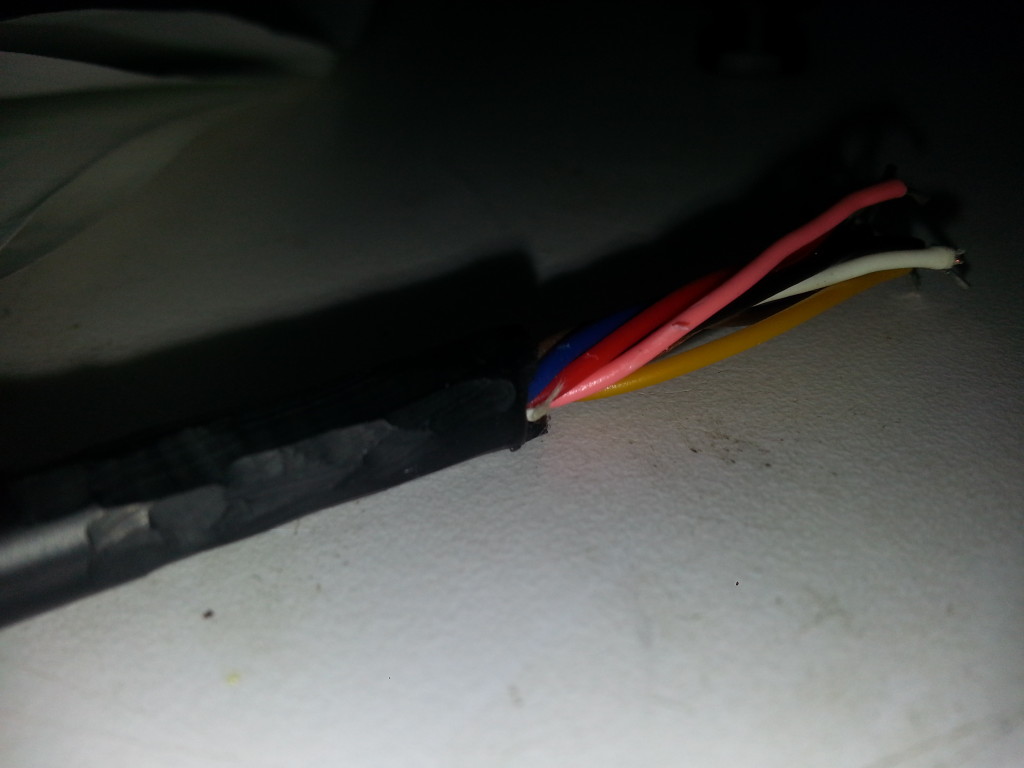
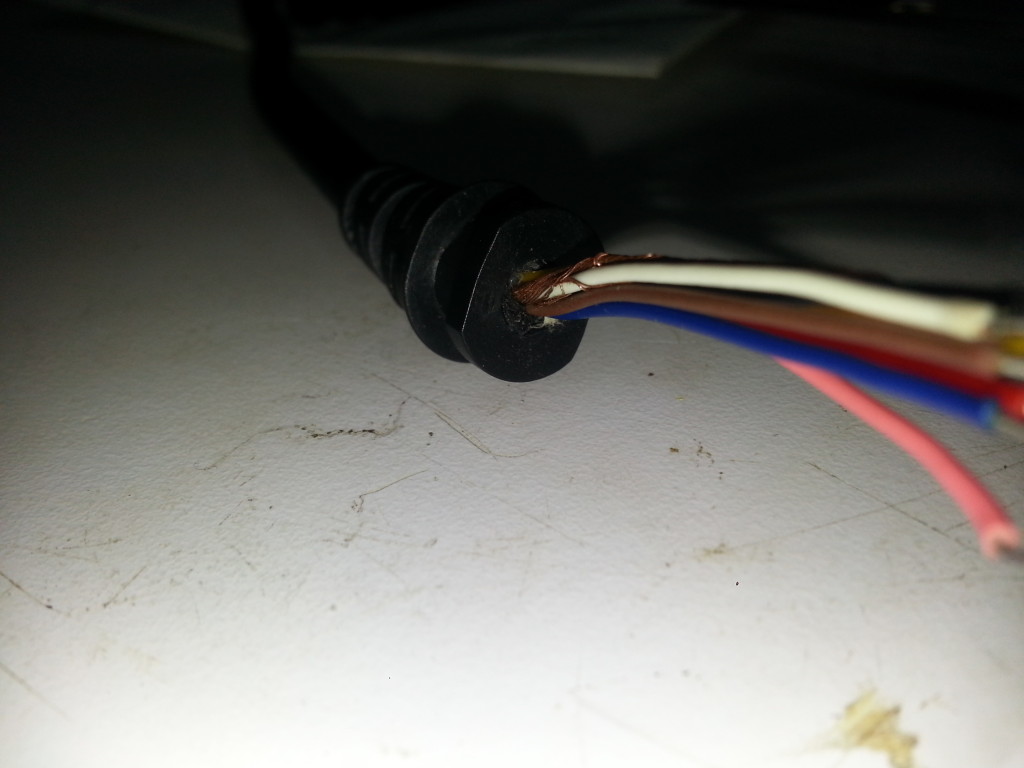

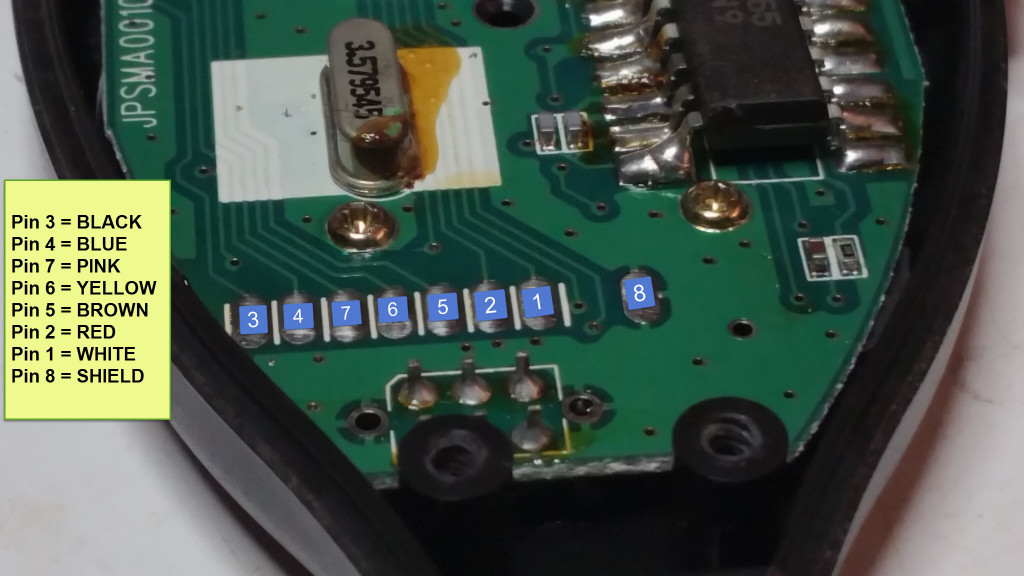

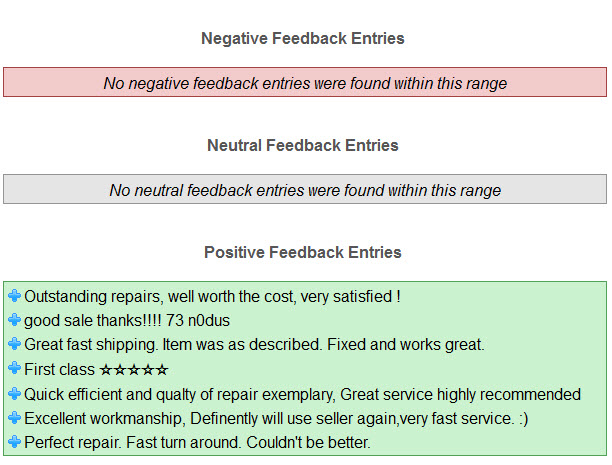
Steve:
Also have a beloved HTX 252 in need of a new mic cord.
If your interested I’d like to send you my mic cord & buy an hour of your time to update it.
Chuck K5ZEW
Hey Chuck, I sent you an e-mail.
Thanks!
Steve
Steve,
Your article and diagrams were a great help in replacing the mic cord on the HTX-252. I would suggest that you point out that the solder pads in the microphone DO NOT reflect the neat arrangement on the plug. Your picture has several wires covered. By trial and error I came up with (from left to right) ..
3 4 7 6 5 2 1 8.
Bud, W3DOT
Hi Bud, I’m not sure I’m following you on this. Are you saying that you didn’t write down what colors were going from left to right on the mic before removing them?
The way I do it is to jot down the colors on the microphone pcb from left to right with the mic cord facing downward. Then I open up the mic connector and jot down the colors pin 8 through pin 1. I start with 8 first because it is the shield that has to go to the center pin.
All of this is done before I even fire up my iron. I’m glad you ended up getting your mic cord replaced though!
You say your call sign at ARRL but I see no call sign anywhere
Oops
Haha it’s one of those days for me too James! I just sent you an e-mail. Thanks!
Steve
I was wondering if you would replace my HTX-252 microphone cords. I have 2 of them. I will send one at a time that way I will have a mike for my xyl’s (kb3ivm) mobile while you repair. Thanks! Eddie KB3IKD
Hey Ed! Your mics have been repaired and they are on the way back to you! Enjoy!
73!
Steve KU4BY
I have two HTX-252s with shot mic cords. How much do you charge to do that repair?
Tnx
Jim N4PAI
Steve, what do i need to do to get my microphone cord replaced? I was going to DIY but I got to thinking about my kit building success and it hasn’t been too good! Thanks!
I wound up with an HTX-252 but no microphone. Do you know of any spare mics for sale? Any way that you could rig up some other microphone to work with the HTX-252?
Hi Jon, I haven’t been able to find any mics out there for the 252. I had been looking for years prior to giving up and figuring out how to replace the cord on mine. There was a guy on ebay selling mics that were wired for the 252 but they would only allow you to talk on it. You need an original mic in order to program the memories and use some of the functions. I wish I had a better answer for ya but all I can say is to keep looking if you really want to use that radio.
I recently purchased a 252 without a mic. I have looked on eBay for just a mic but haven’t found one for the 252, but I did find one for the 242. After looking at pictures they look almost identical except a couple of the function buttons at the top are flip-flopped, and the connector to the radio. Have you ever tried to use a 242 mic? Would you be willing to try?
do u sell the cord by it self? best I could find u still a 7 wire cord.going to use it till I find a replacement cord.
Question: Are you still replacing the HTX-252 mic cords? I have two ready for service, but due to my bad eyes I can’t solder items this small. Looking forward to your reply.
73s
Charlie KG4WLI
Still in business ? Cost ?
How do I go about sending you my microphone for a cord replacement? Cost?
I have two htx252 one mic cord is good the other one looks like the one in your pictures do you still replace them? if so where do I send it and how much thanks
Rayford (Pete) Stull WB7AMP
I’ve got a HTX-252 mic cord that could use your touch.
Hope you are still doing these.
Wife got into 2 meter ham radio as part her Storm Spotter Volunteer Work an I’m thinking of getting my old radio in my 4X4 back up and running.
I just sent you an e-mail Curtis. Thanks!
Steve,
Where do I send the mike to. Will send mine as soon as I get a P.O. Box or address, along with the charges.
Thanks Much in advance, ’73
Bill Fertig W6WCF
Buenas tardes tengo un htx252 sin micrófono y tengo un micrófono de htx 242 quisiera saber como se adacta por favor
Dear Steve:
Boy, was I glad to see your information listed on the computer. Are you still able to help me with my Mic Cord? I also like my little Radio Shack HTX-252. May I speak with you by telephone? My telephone number is XXX XXX XXXX. I would like to have you replace my cord as well.
Thank you,
Bing (NI5G)
HI – NICE SERVICE YOU ARE PROVIDING. HOWEVER, I WOULD LIKE TO PURCHASE HTX-252 MICROPHONE WITH CABLE AND PLUG CONNECTOR.
DO YOU HAVE ONE?
TNX, LANNY / K4ULP