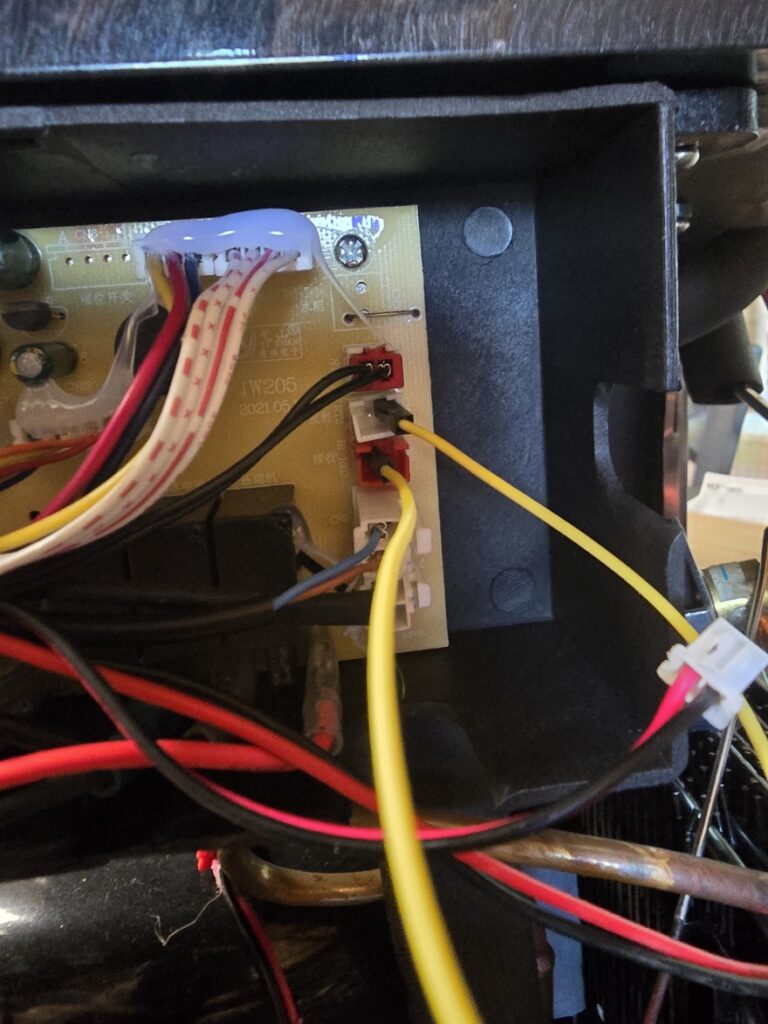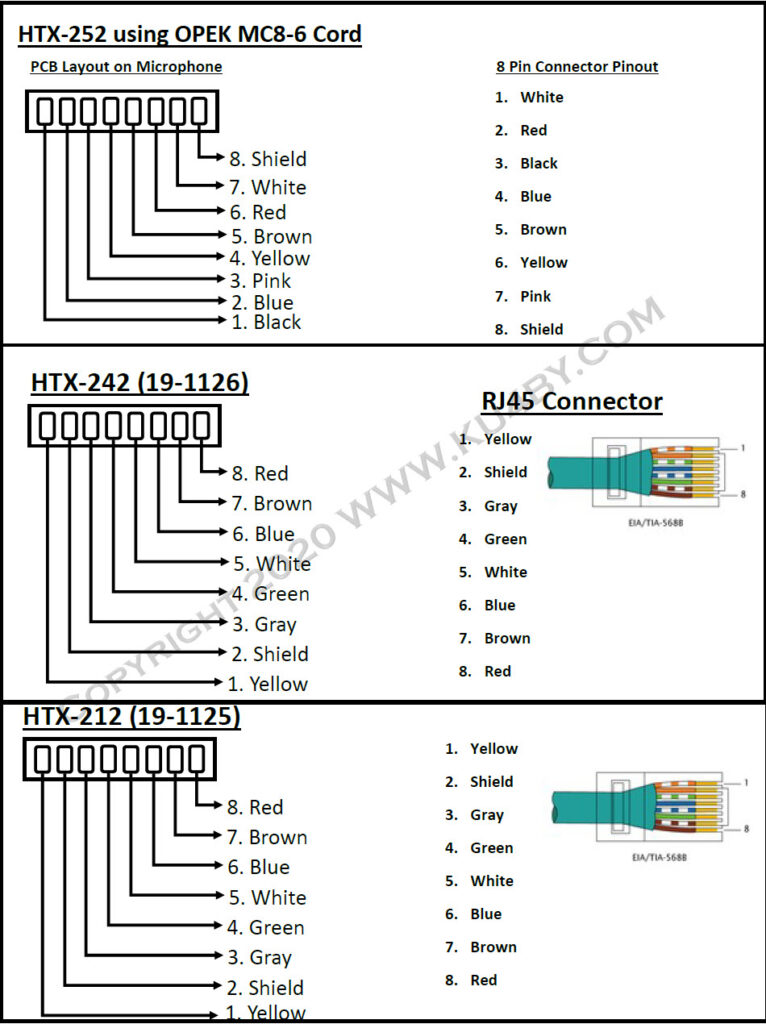My sister got this Igloo ice maker about a year ago and about a month ago it failed. It uses a pair of sensors kind of like tiny garage door sensors that tell it when the ice bin is full and if it is, it stops creating ice and the ICE FULL led illuminates.
The issue is that these 2 sensors stopped communicating and the ice maker just sat there empty thinking it was full of ice and refused to make more.
There are a bunch of videos on Youtube showing similar machines with similar problems but nothing about this model. So we knew what the problem was but not what to do to resolve it.
Before I go any further, I need to emphasize that “Do Not Try This at Home” really comes into play here. If you don’t know what you’re doing, then don’t do it. Also don’t attempt this if your ice maker is connected to a water line as you need the auto stop feature to function in order to keep the machine from constantly making ice. And finally, there are water and electricity involved in the operation of this device so hopefully you know by now that those two don’t mix. The purpose of this post is to simply who what we did to get it working after pouring water in it.
I didn’t take any videos or even a lot of pics but I did get a pic of the fix. The Youtube videos all showed folks running jumpers between the two sensors to trick the board into thinking that the two sensors were still seeing each other. You do have to make the board think that the sensors are completing the circuit but it can be done at the board itself. If you’re familiar with networking, just think crossover cable.
We opened up the unit and found the sensor wires and followed them back to the little black box in the back. The sensors are both plugged into their own colored sockets. I used a mini jumper wire to figure out which pins needed to be crossed over and came up with this.
The yellow jumper goes from the pin on the right of the white socket to the pin on the left of the red socket below it. That cleared the ICE FULL indicator and we made a couple batches of ice by manually filling the machine with water.
For the final fix, I plugged both sensor plugs back in and then cut those wires about 3 inches back from the plugs. I then stripped some insulation off of the top right wire and the left bottom wire and shorted them together, creating a jumper. Then I wrapped them in electrical tape. I plugged them back in to their sockets and put some hot glue on them just like they were from the factory.
The machine is perfectly safe to continue to make ice manually but not connected to a water supply because like I said earlier, it won’t ever stop trying to make ice after this is done.